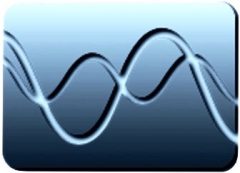Radiomobile 1070
The Radiomobile 1070 was a very popular car radio in the early 1970’s. Designed and built by S. Smith & Sons of London from 1971 through 1972 it was great value for money and was fitted to many British cars of the time.

The 1070 is AM only, tuning both MW and LW bands. It’s a Mono radio with around 7 Watts output into a single 4 ohm speaker. That doesn’t compare with the power of modern car radios, but nevertheless, it can give a good account of itself and was plenty loud enough for most listeners at the time.

It has five station pre-set push buttons, four for MW and one for LW. If you want to know how to set them, the process is at the end of this post.
The radio has a switch on the bottom of the case for the user to set the polarity to Positive or Negative as required, making this a very versatile set.

These radios are still very popular today and here at Agenta we sell lots of them into the UK classic car market. We do a full cosmetic restoration, service them internally and give a 12 month warranty. We can supply the Radiomobile 1070 in standard configuration with a wired AUX socket as the only upgrade, but many customers prefer to have the Aurora FM converter fitted so they can tune the full FM band from 88 to 108MHz. They sound great.
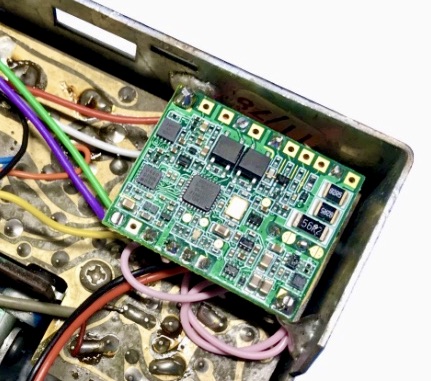
If you want more power and true stereo, we can also supply the Radiomobile 1070 fully upgraded with an Aurora FMR-2 AM/FM 4 x 45W RMS Stereo radio unit which replaces all the original electronics and delivers superior power and sound quality. They really do sound superb!
We also often fit a Bluetooth unit to these radios to stream music wirelessly from a phone or other bluetooth enabled device. Due to space restrictions in the standard radio, we usually fit the Bluetooth unit as an external module via a short flexible cable.

However, if you go for the fully upgraded model, we can install an internal Aurora BT-2.6 Bluetooth unit as part of the upgrade.
How to set the pre-set push buttons on the Radiomobile 1070
- Stations may be set up in any order. However, for convenience in remembering, it is recommended that stations be selected in frequency sequence.
- Switch radio on and ensure that the aerial is fully extended.
Depress the first, extreme left, push button. This will select the medium waveband. - Use the manual tuning knob to tune to the station which is to be selected by the first push-button. Having carefully tuned in the station, pull the push-button out towards you until a click is felt. This action releases the locking mechanism. Now press the button down as far as it will go to lock it on to the station.
- The same setting procedure is used for the remaining push-buttons, the last, extreme right, push-button selecting a long wave station. The procedure is simply select the station manually, pull out the push- button and then push it right in.